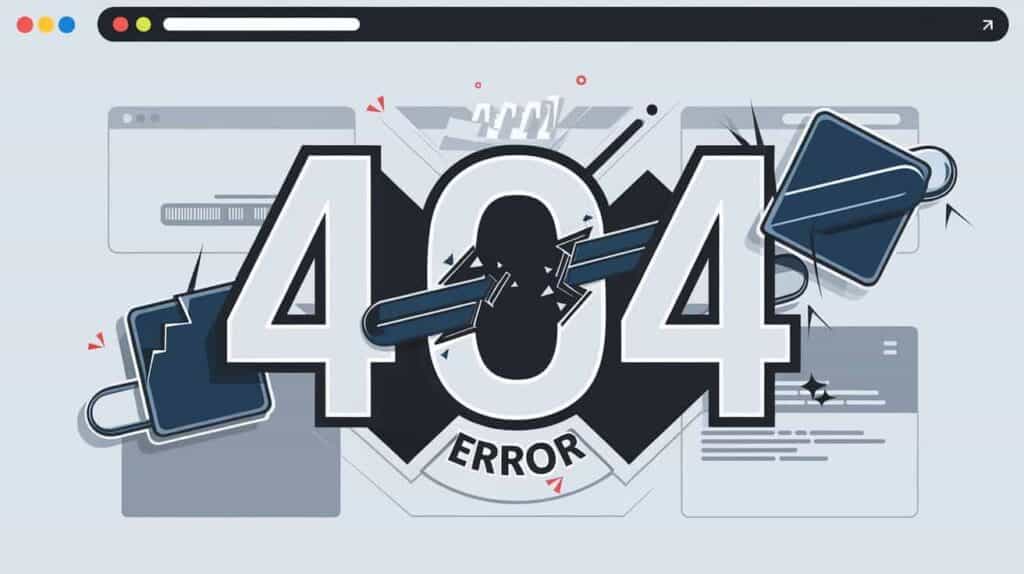Understanding 404 Errors
When navigating the web, encountering a 404 error can be frustrating. It’s crucial to comprehend what these errors represent and how they arise. A 404 error occurs when a user attempts to access a webpage that doesn’t exist, often resulting in a “Page Not Found” message. This might seem trivial, but understanding the underlying reasons can significantly impact your website’s SEO performance.
Common Triggers of 404 Errors
There are various reasons why a 404 error may occur:
- Incorrect URL Entry: A simple typo in the URL can lead directly to a 404 error. For instance, if someone attempts to visit www.example.com/blogue instead of www.example.com/blog, they’ll be met with an error.
- Deleted or Moved Content: If a page has been removed or relocated without the appropriate redirects, users will encounter a 404 error. For example, a company might restructure its website, leading to old links breaking.
- Broken Links: Links that point to non-existent pages are often referred to as dead links, which can trigger 404 errors when clicked.
- Server Issues: Sometimes, the server may experience downtime or complications with its DNS settings, temporarily rendering pages inaccessible.
Addressing these triggers is vital for maintaining a seamless user experience and, consequently, a better SEO performance. Employing regular checks on your website can help you identify and rectify such errors before they affect your visitors.
Impact of 404 Errors on Website SEO
Understanding the implications of 404 errors is vital for maintaining a website’s credibility and performance in search engine rankings. When users encounter these errors, not only do they face an unpleasant browsing experience, but search engines also take note.
To avoid these issues, a well-designed website that incorporates proper URL structuring and regular maintenance is essential. Ensuring that your site is built to handle changes effectively can reduce the occurrence of 404 errors and enhance user satisfaction.
Effects of 404 Errors on SEO
404 errors can significantly impact search engine optimization (SEO) in several ways:
- User Experience: A high number of 404 errors can deter visitors, leading to higher bounce rates. Users may leave your site in frustration when they find dead links, making it imperative to fix these issues promptly.
- Crawl Efficiency: Search engines rely on bots to navigate and index web pages. Frequent 404 errors may hinder these bots, causing them to waste time on broken links instead of indexing valuable content.
- Authority and Trust: Maintaining a well-structured site with functioning links helps build authority with search engines. A site riddled with 404 errors can be perceived as poorly managed, affecting its reputation.
Handling Outgoing and Incoming 404 Errors
While incoming 404 errors from other sites are often beyond control, outgoing errors can and should be managed. Here are some strategies:
- Regular Checks: Make it a priority to routinely scan your website for broken links. Invest in tools like Google Search Console or Screaming Frog that can automatically identify 404 instances.
- Implement 301 Redirects: Whenever you delete or move a page, ensure to set up a redirect to guide users and search engines to relevant content seamlessly.
By proactively addressing 404 errors, website owners can enhance user experience and bolster their SEO efforts.
Resolving 404 Errors for Improved SEO
Now that we’ve discussed the impact of 404 errors, it’s crucial to explore effective ways to resolve these issues to enhance your site’s SEO performance.
Importance of Fixing 404 Errors
Addressing 404 errors is not just a matter of functionality; it’s imperative for maintaining a positive user experience and boosting your search rankings:
- Enhanced User Experience: Fixing these errors ensures visitors can access the information they seek, reducing frustration and encouraging them to stay on your site longer.
- Improved SEO Performance: Google rewards websites that provide a seamless browsing experience. A site free of 404 errors signals to search engines that the site is well maintained, which can positively affect rankings.
- Retention of Link Authority: Properly redirecting old URLs to relevant content helps preserve any existing link authority, as opposed to letting users encounter dead ends.
Fixing Outgoing and Internal 404 Errors
Fixing 404 errors can be made easier with a structured approach:
- Identify the Errors: Regularly scan your website for 404 problems, prioritizing those for which you can control the outcome.
- Set Up 301 Redirects: For deleted or moved pages, implement 301 redirects to guide users and search engines to the correct page, thereby keeping traffic flowing.
Tools for Detecting and Fixing 404 Errors
Utilizing effective tools can simplify the detection process:
- Google Search Console: This free tool helps identify 404 errors and provides a detailed report for your site.
- Screaming Frog SEO Spider: This desktop software can crawl your entire site and highlight any broken links.
- WordPress Plugins: If you’re using WordPress, redirection plugins can automatically manage redirects from outdated URLs to new ones or your homepage.
By actively monitoring and resolving 404 errors, website owners can ensure a smoother user experience and enhance their site’s visibility in search results.
Leveraging 404 Errors for Backlink Opportunities
While 404 errors can pose challenges for website owners, they also present unique opportunities for building backlinks and enhancing domain authority. Understanding how to turn these errors into advantages is crucial for any savvy marketer.
Using 404 Errors for Backlinking
When a website has broken links, it can signal a gap in content that you might be able to fill. This is where you can step in. Here’s how to leverage 404 errors for backlink opportunities:
- Identify Broken Links: Use tools like Ahrefs or the previously mentioned Google Search Console to locate 404 errors on sites within your niche or industry.
- Create Relevant Content: After identifying resources that are no longer available, create high-quality, relevant content that could replace the dead link. This could be a blog post, infographic, or guide that directly addresses the same topic.
- Reach Out: Send a friendly email to the website owner or webmaster, informing them of the broken link. Provide them with a short excerpt about your content that they can easily copy and link to your site.
Strategies for Gaining Domain Authority
Building domain authority requires persistence and strategy. Here are effective techniques to consider:
- Networking with Influencers: Engage with industry influencers on social media platforms. Building relationships can increase the likelihood of them linking to your content.
- Guest Blogging: Offer to write guest posts for reputable websites in your industry, ensuring to include backlinks to your site within the content.
- Resource Pages: Look for resource pages that compile useful links. If your content aligns, suggest including your link.
By adopting these strategies, you can effectively turn 404 errors into valuable backlink opportunities that enhance your website’s authority and improve search engine rankings.